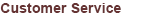
Q: What are my options if I need access to cash?
A: Diners Club offers a variety of convenient ways to access cash: Club Cash® (ATM) and over-the-counter cash access is subject to local availability, terms and conditions, and is subject to the service provider obtaining authorization from Diners Club.
Q: Is there a transaction fee for cash advances from ATMs?
A: Each time you use your Card at an ATM, a transaction fee will be assessed. The fee is the greater of $10 or 5% of your cash advance total and will appear on your next monthly billing statement. This fee is in addition to any fee charged by the ATM owner.
Q:How do I get a PIN to withdraw cash from an ATM?
A: When you receive your Diners Club Card Elite or Diners Club Card Premier, you should also receive a separate letter from us containing your PIN. However, if you don’t receive this letter or can’t remember your PIN, you can contact Diners Club at 1-800-2DINERS (1-800-234-6377) to obtain a PIN for cash access at any ATM where the MasterCard family of brands is accepted. For security purposes, Diners Club will not keep a record of your PIN, so if you lose or forget it, contact us and a new one will be issued to you.
Q: What should I do if I forget my PIN or it doesn't work?
A: Please call 1-800-2DINERS (1-800-234-6377) or from outside the U.S. call collect at 1-514-881-3735.
Q: Are there fees or interest charges if I do not pay my balance in full or by the payment due date?
A: Yes. Please refer to your monthly statement for details.
Q: How do I make a payment on my card?
A: You have several options to pay your bill:
Online
Log in to BMO Digital Banking at bmo.com, select your account from the Account Summary page and click on Make payment.
| If a payment is made... | The payment will be credited... | The payment will be posted... |
|---|---|---|
| Before 3 p.m. CT | Same day | Same day* |
| 3 p.m. CT – 10:59 p.m. CT | Same day | Next business day |
| After 10:59 p.m. CT | Next day | Next business day |
*If payment is made on a weekend/holiday, it will be credited as of the same day but will post to the account on the next business day.
By phone*:
1-800-2DINERS (1-800-234-6377)
By mail:
Diners Club Consumer
P.O. Box 6012
Carol Stream, IL 60197-6012
USA
Via Overnight mail:
FIS c/o BMO
P.O. 6012
270 Remington Blvd, Suite B
Bolingbrook, IL 60440
Wire payments from your bank to our bank:
BMO
111 W. Monroe
Chicago, IL
60603
Account #: 1982143000
Account Name: Diners Wire Payments
ABA: 071000288
Swift code: HATRUS44
Payable to: Diners Club, Include name/account#.
Cutoff time is 2 p.m. (CT)
Q: How can I tell when my payment is due?
A: The top of your statement will show a "Payment Due Date."
Q: Can I get an email alert when my payment is coming due or when a new statement is available?
A: Yes. You can receive email notification regarding your account information by signing up for alerts when you log into your account online.
Q: How do I dispute a charge?
A: Transactions can be disputed by phone or in writing. Written notification of dispute should be mailed to Diners Club, P.O. Box 6101, Carol Stream, IL 60197-6101. Your inquiry is sent directly to our Customer Service Research Department. It usually takes from 45 to 60 days to research a dispute. You can also contact Customer Service at 1-800-2DINERS (1-800-234-6377).
Q: What do I do if my payment isn't reflected on my statement?
A: Allow 7–10 days from the date the payment was mailed. If the payment is not posted to your account in that timeframe, send written notification to Diners Club, P.O. Box 6101, Carol Stream, IL 60197-6101 or call 1-800-2DINERS.
Q: How do I report a lost or stolen Card?
A: Immediately call Diners Club Customer Service at 1-800-2DINERS (1-800-234-6377) in the U.S. or call collect at 1-514-881-3735 from outside the United States.
Q:How long will it take to receive a new card?
A: You will typically receive a new card within 7–10 days. If a new card is needed sooner, please contact Customer Service at 1-800-2DINERS (1-800-234-6377) to discuss available expedited services.
Q: What if there are unauthorized charges on my lost or stolen card?
A: Call Diners Club Customer Service at 1-800-2DINERS (1-800-234-6377) to block future charges. You will not be responsible for unauthorized charges that occur after you have notified Diners Club of the loss, theft or possible unauthorized use of your card. In any case, your liability will not exceed $50. You may be liable if the card is used by an unauthorized person.
Q: What do I need to do to activate my card?
A: After you receive your card, call the number printed on the security sticker that can be found on your new card in order to activate it. Once you've activated your card, you may begin to use it immediately.
Q: How can I change personal account information, like my name or billing address?
A: There are several ways to update your personal information:
Call 1-800-2DINERS (1-800-234-6377)
Write to:
Diners Club
PO Box 6101
Carol Stream, IL 60197-6101
Q: How can I add individuals to my card?
A: Contact us at 1-800-2DINERS (1-800-234-6377) for information about adding additional cardmembers to your Diners Club account.
Q: How do I cancel my card or additional cards on my account?
A: Contact us at 1-800-2DINERS (1-800-234-6377) if you need to cancel any of the cards on your account.
Q: Can I transfer balances from other cards to my Diners Club Card?
A: Balance transfer is not an option available on Diners Club products at this time.
Q: What do I do if I have a problem logging in to my account online to view my statement?
A: If you need assistance in accessing your account or assistance in using any features of our website, contact us at 1-800-2DINERS (1-800-234-6377).
Q: What if I forget my password?
A: If you forget your User ID or Password to log in to your account online, you may recover your login credentials by following the links at the login page. Where prompted to recover your credentials, just select either the link for “Forgot your User ID” or "Forgot your password" and provide the required security information.
Q: How can I check my current account balance and statements when I'm away from a computer?
A: Call 1-800-2DINERS (1-800-234-6377) and have your account number ready, then follow the voice prompts. For your protection, you will be prompted to enter account security information. You can also download the BMO Digital Banking App1 from the App Store or Google Play.
1 Message and data rates may apply. Contact your wireless carrier for details.
Apple, Apple Pay and the Apple logo are trademarks of Apple Inc., registered in the U.S. and other countries. App Store is a service mark of Apple Inc.
Google Play is a trademark of Google LLC.
Q: How do I access my statement information online?
A: You may access your statements in BMO Digital Banking; Login to your account, navigate to Statements, and select your credit card account. You can view up to 24 months of statements.
Q: Where on the Diners Club website can I find my statement?
A: You can view your statement with BMO Digital Banking when you log into your account using the “Login” button in the Consumer cards box on our homepage.
Q: Can I choose to only receive my statements electronically?
A: Yes, when you enroll your account in BMO Digital Banking, you will automatically have access to your statements online. You have the option to turn off your paper statements and receive an email notification when your statements are available online. You can change your statement options at any time by logging in to your account.
Q: How can I order a statement that does not appear online?
A: Statements up to 24 months old can be printed when you log into your account online. Duplicate statements are also available by calling Customer Service at 1-800-2DINERS (1-800-234-6377).
Q: What detail can I see in my statement online?
A: When you log into your account online, you can view current and historical statements up to 24 months old. You can download and print your statement.
Q: If I sent a payment last month for my outstanding balance, do I still receive a paper statement this month?
A: When the only transaction on your monthly statement is a payment that clears the balance on your account, neither a paper statement nor statement online are generated. You will receive a statement in the mail or you can view your statement online only when you maintain a monthly balance or have a non-payment transaction.
Q: Can I receive alerts about my account?
A: You can receive account-related information in the form of "alerts" directly to your email or mobile phone. You can customize the alerts that you want to receive- you can set up alerts for when your credit limit is reached, when your balance exceeds a certain amount, and more. To learn more and sign up for alerts, log in to your account online.
Q: Where can I find a listing of Diners Club International airport lounges and their locations from within an airport?
A: Diners Club offers access to an extensive network of international airport lounges. For more information and updates about Diners Club airport lounges, including a listing of locations, go to Airport Lounge Directory
Q: Is there a fee to access a Diners Club International airport lounge? Can I bring a guest?
A: Access to most of our airport lounges is free to Diners Club Cardmembers, however some locations may require a fee for cardmembers or any guests. If you have any questions, please contact Diners Club Customer Service at 1-800-2DINERS (1-800-234-6377).
Q: What amenities are available in the Diners Club International airport lounges?
A: While amenities differ by location, typically you'll find newspapers and magazines, telephones, TVs, complimentary beverages, fax machines and copiers in our lnternational airport lounges. As specific services vary, please consult our
Airport Lounge Directory for details about a particular lounge.
Q: What is Travel Assistance Services?
A: Travel Assistance Services is your guide to many important services you may need when traveling. Our Assistance team is on duty 24 hours a day, 7 days a week, to provide immediate attention and follow-through to referrals for your pre-trip and emergency medical, legal and travel needs. With this service you'll enjoy peace of mind knowing that emergency assistance is available anywhere in the world. Whether you lose a passport, need a doctor, or discover that your wallet has been stolen, help is just a phone call away at 1-800-Mastercard.
Q: What should I do if I've lost my plane tickets or other key travel documents?
A: Call the Diners Club Benefits Assistance Center at 1-877-764-3576 or from outside the U.S., call collect at 904-636-3647.
Q: I'm looking for some assistance in planning my trip. Can Diners Club help?
A: For pre-trip planning, such as information on passports, inoculation requirements, foreign exchange rates or travel advisories, use Travel Assistance Services, our travel assistance service. The Assistance team is on duty 24 hours a day, seven days a week to provide immediate attention and referrals for your medical emergency, legal and travel needs. Help is just a phone call away at 1-877-764-3576 or from outside the U.S., call collect at 904-636-3647.
For other travel planning, such as dining reservations or sports and concert tickets worldwide, let your Diners Club Personal Assistant help you. Call your Diners Club Personal Assistant at 1-888-442-2872.
Q: Who can I contact if I need help while I'm on a trip?
A: Contact Travel Assistance Services, our travel assistance service, toll-free at 1-877-764-3576 or from outside the U.S., call collect at 904-636-3647. The Assistance team is on duty internationally, 24 hours a day, 7 days a week.
Online account FAQs
Q: How do I enroll?
A: To enroll, you will be asked to enter your account verification information. As part of the enrollment process, you will be asked to create a unique User ID and Password. Once you have successfully enrolled, you will be able to view your credit card account simply by logging in with your User ID and Password.
Q: Do I have to enter the enrollment information each time I sign on?
A: No. After you have completed the enrollment process and selected a unique User ID and Password, you can log in simply by entering your User ID and Password on bmo.com.
Q: Can I register additional credit card accounts I have with you?
A: Diners Consumer accounts will be available for online access simply by enrolling in BMO Digital Banking. Additional Diners Club Commercial accounts that you may have cannot be registered or linked to your Consumer online account at this time. Please log on to Spend Dynamics to view the information for those accounts.
Q: Why am I being asked to provide an email address?
A:You are required to provide an email address so that we can send you important account notifications.
Q: How do I hide an account if I no longer want to access it online?
A: To hide an account online log in to BMO Digital Banking and:
- Click on your name from the top right hand corner.
- Select Preferences from the dropdown menu
- Click on Account preferences.
- Click on Show/hide accounts.
- Click on the slider bar to the right of the account you would like to hide.
Q: How current is my transaction information?
A: You will have access to real-time account information. This is the same information that our Customer Contact Center provides when speaking with you on the phone.
Q: What transaction detail can I see in BMO Digital Banking?
A: You can view pending and posted transactions; transaction details include date, description and amount.
Q: What is the process for downloading transactions?
A: Downloading transactions is easy. From the Account Summary page:
- Select your credit card account.
- On the Account details page click on Export from the Account transactions section.
- Click the format in which you want to download the transactions and click Download. Note: Downloads are available to be imported into personal financial software packages such as Quicken® or Quickbooks®. CSV format is also available for your download.
Q: Will I be able to review my pending transactions (Authorizations)?
A: When you make certain point-of-sale purchases, the merchant will seek to authorize the transaction. You can review your pending transactions (merchant authorizations that have not yet processed) before they post to your account.
Q: How do I access my statements online?
A: When you login to your account, select your credit card account from the account summary page and click on View Statements.
Q: How secure is BMO Digital Banking?
A: One of our highest priorities is keeping your data and money safe. Please visit bmo.com/security for more details. Plus, you’re protected by our Digital Banking Guarantee1.
1 Certain conditions and limitations apply. The Digital Banking Guarantee and Bill Pay Service Guarantee apply to personal accounts only. Please see the BMO Digital Banking Agreement found at bmo.com/legal for details.
Q: What if I forgot my User ID or Password?
A: If you forgot your User ID, click the Forgot your User ID link. You will be asked to enter your account verification information to recover your User ID.
If you forgot your Password, click the Forgot your Password link. You will be asked to enter your account verification information and will be issued a temporary Password to log in. Your temporary Password will be sent to your primary email address we have on file. If you have questions or need assistance, please call the Contact Center at 1-800-234-6377.
Q: What is encryption and why do I need it?
A: Encryption is a security device that keeps information that passes through the Internet private and secure. You will see the icon of a padlock at the top of your browser that indicates the information being transmitted is protected and encrypted.
Q: What steps can I take to ensure the security of my account information?
A: There are several things you can do to protect your online credit card account:
- Never share your User ID and Password with anyone.
- Never write your User ID and Password down where anyone can find them or figure out what they are.
- Change your Password frequently.
- Always sign off before leaving your computer.
- Always sign off before accessing other websites.
Q: Will my web browser allow me to view the website?
A: A web browser is computer software that allows you to view the content and graphics displayed on a website. You will know if your browser is not sufficient if upon entering a secure site, a note pops up on the screen telling you to upgrade. We suggest upgrading to the latest versions.
Q: What happens if I forget to sign off?
A: For security reasons, your session will expire after 15 minutes of inactivity, and you will be automatically signed off. If this happens, you will be required to sign on again. For maximum security, we encourage you to sign off when you walk away from your computer or when you’re finished with your session.
Q: How do I enlarge the page font so that it is easier to read?
A: Please refer to the instructions for your individual browser for how to increase font size. For example, Internet Explorer users should go to View > Text Size and select
Q: What is the Adobe Acrobat Reader and why do I need it?
A: Adobe Acrobat Reader is computer software that presents documents in a unique, high-quality form called Portable Document Format (PDF). For example, we display statements online as PDF files. If you would like to view your statement online, you will need to download Acrobat Reader. You can get your free Adobe Acrobat Reader by clicking on the following link:
adobe.com
Q: What web browsers are supported?
A: You will need a computer and internet browser that meets our current minimum requirements to use Digital Banking. These requirements can be found at www.bmo.com/us/about/security-center/how-we-protect-you/secure-browsing.

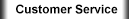


 Third party websites may have privacy and security policies different from BMO. Links to other web sites do not imply the endorsement or approval of such web sites. Please review the privacy and security policies of web sites reached through links from BMO web sites.
Third party websites may have privacy and security policies different from BMO. Links to other web sites do not imply the endorsement or approval of such web sites. Please review the privacy and security policies of web sites reached through links from BMO web sites.